NVIDIA Surround W/ Laptop Display
Hi
Context: Every now and then over the past few months, I have been attempting to set up NVIDIA Surround with my laptop display and my two external displays. I have a MSI Raider GE78HX 13VH w/ a 4080 mobile. This laptop uses a MUX switch, which I use to keep my laptop display connected directly to the 4080. I've recently found a way to have the Integrated Graphics enabled while still forcing the laptop display to connect to the 4080, but that's a story for another time...
Recent progress: NVIDIA Surround does not allow you use the "Internal Display" in a spanning setup. When attempting to do so, it is grayed out and unchecked. To overcome this, I used MonInfo to create an EDID override to make my laptop recognize my laptop display as an "External Display". I was able to do this fairly easily since my two external monitors have the same resolution (2560x1600, yes I know 16x10 but I love it), and support a common timing in 120hz (the laptop display says it only supports 60hz and 240hz, but hey 120hz still works on it). This was successful, and now Surround will let me select the laptop display, recognizing it as the same model as my external displays. It's still grayed out for some reason in the selection screen, however, it is checked off permanently, so I guess it worked.
New problem: I am unable to select a topology format in the selection dropdown that contains 3 displays, only 1 x 2 and 2 x 1 are available. I am unable to unselect my laptop display, but can switch between my two external displays. The resolution for 2 of them appears to be correct, as well as the 120hz common timing. When attempting to select a third monitor, I am told that only 2 can be selected.
Important information:Laptop: MSI Raider GE78HX 13VH, i9-13950HX, RTX 4080 Mobile, 32 GB RamDisplay output config: The above laptop has two Type C w/ DP Alt outputs and an HDMI connected to the 4080. There is also a thunderbolt port that supports video out but it is wired to the integrated graphics making it useless for this problem. Unfortunately, the DP Alt mode does not work at all on one of the Type Cs even though the extra display port shows up in the NVIDIA Control Panel. Because of this, I am forced to use HDMI for one of my external displays, instead of Type C DP Alt for both.External Display (Both): 2560x1600, they are 'portable' (reasoning being they fit well next to a laptop), have 2 Type C inputs and a mini HDMI input, and support 60Hz, 100Hz, 120Hz, and 144Hz. Note: The display connected via HDMI won't allow 144Hz, only 120Hz and below.
TL;DR: I am so close yet so far in the treacherous journey of overcoming NVIDIA's bs.
Any and all help is most appreciated.
- AJ
Progress Update Edit:
I have made some progress, in terms of gathering information. When I override the EDID, Surround lets work like above as I explained. However, when I was CRU to simply change the name and ID of the display, it no longer does, without changing the driver in any other way.