PC suddenly doesn't boot with XMP enabled anymore
- Gigabyte Z790 Aorus Pro X
- i9 14900k
- 4x16GB Corsair Vengeance 6200mhz
- RTX 4080 Super
I built a PC a little over a month ago and it has been working perfectly fine since then. XMP profile has been enabled the entire time. Yesterday however there was a Windows Update available, so I clicked the "install and restart PC" option. The update installed, the PC turned off, but when it turned back on it never booted into Windows. The fans were spinning and rgb lights were on, but the little orange light on the motherboard kept going from "DRAM" to "CPU". I waited for a long time but the PC never booted.
The temporary solution I had to resort to was to shut the PC off completely, hold the power button until the PC turned on and off again, and then I pressed the power button again so that it booted into a recovery/default(?) bios. or something.
Since I managed to get it to boot into Windows without XMP enbled, I decided to turn off the PC and launch into bios where I once again enabled XMP. When the PC restarted after exiting the bios, it once again refused to boot.
What is causing this? How can it all of a sudden refuse to boot with certain settings when its been working fine all this time up until this point?
Any insight, suggestions or help would be greatly appreciated.