my laptop cpu fan is not working
hi there
im a guy whose trying to install windows 11 on lg gram labtop model code 15zd960-gx70k. simply '15 version of gram.
i tried to install windows via installation media cause in official way, it was not possible to install windows 11.
but as you know, when i install via installation media, there isnt any drivers installed except the default ones.
at the very first time, the bluetooth and several other things were the problem. but after some of the research, i finally succeeded to use bluetooth and other features.
but the final problem was waiting for me. the fan doesnt make a sound. at first i thought the fan is dead of smt. but i opened the cover and find out that the fan is working really well but in the default speed i guess, it was just spinning at same speed no matter cpu gets almost over 80 - 90 degree celcius or higher.
so i tried lot of things. i installed all of the windows updates. and tried using lg dna center plus thing? idk but internet was telling me that itll gonna help me installing drivers that is missing in my labtop automatically.
and next i tried to manually manipulate the speed of it by the program 'speedfan'. and it tells me that scsi is disabled by user or because iastore.sys is installed or something like that. and i clicked the button configure on the right and check out the 'fan' tab, there was nothing. in other labtop i was using when i tried this there was device shown as cpu fan.
so i think, the crucial thing is that this labtop is not detecting the cpu fan for some reason and i dont know it. please help me guys. im struggling with this for about a week. im fully tired.