My Experience with the Dell WD19TB Docking Station and 2 Laptops (Dell Latitude 5540 & MacBook Air M1)
Hello, everyone. Earlier I have been asking about your experiences with some of Dell's docking stations, including the WD19TB. I couldn't find a use case similar to mine, so I have pulled the plug and got what I think is the second best docking station from Dell, the WD19TB. After a bit of troubleshooting, I have managed to make (almost) everything work as it should.
Here is a short description of my setup and how I managed to (almost) make it work.
As stated in the title, the 2 laptops I am using are the Latitude 5540 (which has 2 Thunderbolt 4 ports) and a MacBook Air M1 (which also has 2 USB 4 / Thunderbolt ports).
As for the monitors, I am using a Dell G2724D (1440p 165Hz) gaming monitor (I also have a desktop for gaming) and a Dell S2522HG (1080p 240Hz). Having 2 high refresh rate monitors has proven quite difficult for the docking station, even though it supports 4k 60Hz without any issue. Also, a dongle for the Logitech G305 is connected to one of the USBs in the back of the dock.
First time connecting it, I had some issues. The G2724D was connected to the dock using the DP to USB-C cable (USB-C was connected to the USB-C alt-DP port on the docking station) and the S2522HG was connected to the HDMI port. As expected, both monitors would default at their max resolution / refresh rate. The 27" monitor worked fine, but the 25" would not get signal. I think that USB-C alt-DP and HDMI are using the same bandwidth.
After multiple attempts, nothing worked in this combination, so I moved the 25" to one of the 2 DP ports. After doing this, the 27" would flicker like crazy, but the 25" would work just fine. After some tries, I set both of them to their native resolutions and 120Hz and guess what. It worked. In my opinion, for work, 120Hz is just fine, anything higher is overkill.
After making everything work on the Dell, it was time to test the MacBook. It was actually smoother than I thought, as everything worked fine, with one caveat. The 25" monitor is considered the "master" and the 27" 1440p monitor defaults to 1080p too. I know that it's just mirroring, but I would have liked to turn off the 25" monitor and just use the MacBook and the 27" 1440p monitor as a second screen. That's the only issue I have with this setup so far. Maybe someone could help me with this?
So far, charging and USB ports are working fine on both laptops, the power button is a nice feature for the Dell Latitude laptop and using the docking station with the MacBook was far easier than I would have thought.
Finally, I have a clean setup and an easy way to switch laptops that (mostly) works as expected.
I hope that someone with a similar configuration finds this post helpful, because finding a good configuration to have both monitors working was quite a hassle.
Side note: I had to get a new DP -> HDMI cable for my S2522HG as the DP port was being used by my desktop. The store nearby me had only some unidirectional cables which is a shame, but I was lucky enough to be able to make use of them.
If you want any more details or have any suggestions, you could leave a comment and I will reply as soon as possible.
NEW UPDATE:
Found out that my S2724D "only" has an HDMI 2.0 (which can output only 1440p 144Hz) and this way I got rid of any flickering using an HDMI - HDMI cable for the 27" monitor and a DP - HDMI cable for the S2522HG. This way, both monitors are being used at their native resolutions (1440p and 1080p) at 144Hz without any flickering / artifacts. I am quite happy with the result, 144Hz is plenty for work. Also, after more than a week of use I can say that it was alright, no BSODs / crashes.