Ryujin III 360 RGB White - Faulting module path: C:\Program Files (x86)\ASUS\AXSP\4.02.12\atkexComSvc.exe
Hey guys, I'm in a bit of a bind. Every time I try to install the Armoury Crate for my Ryujin III AIO I'm forced to deal with constant errors in my Event Viewer about this application that the software installs onto my system. At first, I ignored this since the installation process seems to have gone well, but things are getting worse and I'm forced to troubleshoot this headache.
Let me lay out what happens.
When I first bought this AIO, I installed what was the latest on the ASUS website which was ArmouryCrateInstaller_3.2.9.1.
This allowed my AIO to work, and I was able to customize the display so I assumed everything was okay.
Eventually, this AIO started having issue with the stats on the display going blank at random times.
I find that this seems to happen whenever there's a new update being pushed by Armoury Crate, because when I open AC to check what's going on, I'm now told to update my AIO's software because there are new ones.
I'm basically forced to download the updates available on AC just so I can get back to checking what's wrong with the Ryujin III's display stats and Fan settings.
After the updates get installed, the AIO seems to start working again.
However, for some reason, this doesn't last long. After being updated to whatever is the latest software modules were being pushed to me, I begin to experience random sudden restarts of my PC at inopportune times. I'm looking at this software package alone, because it's the only thing that's changed with my computer. I don't have hardware auto-updates on, and Windows 10 Pro is up-to-date.
I check my Event Viewer, and I'm seeing multiple kinds of error messages.
One is referring to AutoPilot.dll WIL, which began after the update to AC, and I was able to eliminate it by resetting my TPM module (which didn't work), and then turning off Microsoft Sign-in Assistant altogether (I use a local account). But although this error was gone now, I'm still left with errors that point to:
Faulting module path: C:\Program Files (x86)\ASUS\AXSP\4.02.12\atkexComSvc.exe
And this error just repeats over and over after some warnings.
Somebody online said this error might mean it has a memory leak issue. I think it might be the case, since before the sudden restart happens, it seems that my screen shows some corruption momentarily (tested it's not the GPU, CPU, and RAM, buy moving and testing them to a new system and the problem remains on this one). I am also able to reproduce the issue because I can uninstall the software, reinstall 3.2.9.1, and have to deal with the above mentioned issues all over again. At this point it's damned if I stay on the old version, and damned if I don't and just accept the updates.
I would like to know if there is a way I am able to make use of this AIO's basic display features without having to install this AXSP\4.02.12\atkexComSvc.exe module as some folks mentioned this was for an AI Suite or something which I can't find on my Control Panel's Add/Remove Programs. Or am I SOL and have to pick a different cooler for this PC? Because honestly, this AIO has been the only thing messing with this desktop at this point. Removing it or just the software altogether solves the issue, but I am unable to make use of the display that I bought and paid for. Does anybody know a solution for this? Because, otherwise, I would just suffer the wasted money and find a replacement at this point. I'm so sick and tired of troubleshooting stuff that should just be install and play as advertised, yet for some reason over-complicates things without the need to do so.
UPDATE:
I decided to bite the bullet and just turned the module off in Services. There was a danger doing this could prevent my PC from starting up according to some folks who've had this issue, but I see no other solution. The display still has issues with the values not displaying, etc. But I no longer have any idea what else to do other than uninstall the entire software suite completely and find a different AIO/cooler. I'm marking this as solved simply for the fact that turning the module off led to the atkexCovmSvc.exe error not popping up as often on Event Viewer, but honestly, this was a hard pill to swallow for such an expensive piece of kit.
My suggestion? Get an EK Nucleus and be done with it. Has a tiny bit better performance for less cost, and just find a different way to have your PC stats displayed elsewhere.